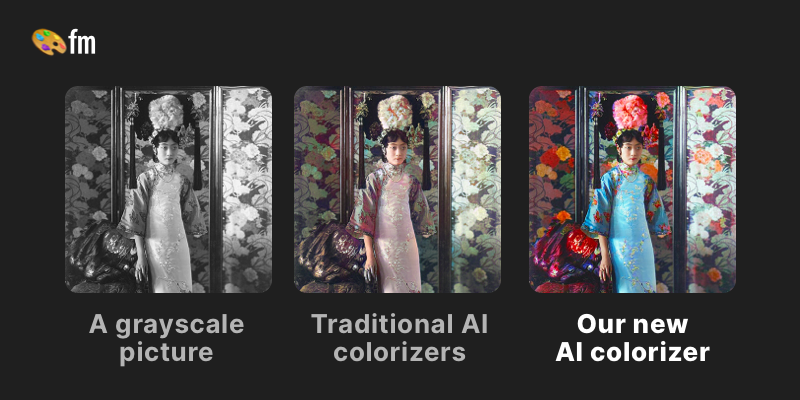Are you overwhelmed by the sheer number of AI tools online? It’s true, the internet is flooded with them, and let’s be honest, not all of them are great.
But don’t worry — I’ve got your back! I’ve scoured through this digital jungle and picked out six absolutely amazing, free AI tools that you’ll wish you had discovered sooner.
These gems will not only save you time, but they’ll also boost your productivity without costing you a dime. Ready to simplify your life with some AI magic? Let’s dive in!
Table of Contents
1 — Remove.bg

remove.bg is a game-changer when you need to get rid of the background in an image.
It’s super simple to use, and I’m not kidding when I say I’m on their Figma plugin all the time — I must use it at least 20 times a day.
2— chat.pdf
There’s this thing called chat.pdf. What you do is, you just upload any big PDF document to it. Then, you can ask whatever questions you want.
I personally love using it to make super long research stuff simple. It’s like telling it, “Hey, make this sound as if you’re talking to a 5-year-old.” And it does just that!
3 — lalal.ai
Next up is Lalal.ai — it’s a super cool tool where you can grab any song and split the singing and the music.
I love using it to create tracks for my videos and to get those catchy vocal sound effects.

4 — upscale.media
Next up is upscale.media. When I grab images from the internet for my content, they often get blurry as I stretch them to fit my screen.
But, guess what? Upscale.media uses smart AI tech to make those images clear and crisp, even when they’re blown up to big sizes.

5 — Adobe Speech Enhancer
Number five is Adobe’s cool tool called Speech Enhancer. Trust me, it’s been my hero more than once.
Just pop in any audio clip and watch it work its magic, turning it into top-notch, studio-like sound by getting rid of echoes and annoying background sounds.
6 – Palette.fm
And coming in at number six, we’ve got something called Palette.fm. It’s like a time machine for photos.
It brings colors to your old black and white snapshots. Just imagine showing your folks their past in full color — it’s bound to blow their minds, so give it a whirl with your grandma and grandpa.